PLANNING YOUR RETIREMENT
Have you used the myOMERS Retirement Planner? Located under My Calculators in your myOMERS account, the Retirement Planner will help you to estimate the income you will receive from your OMERS defined benefit pension when you retire. By early fall, we are adding new enhancements to the myOMERS Retirement Planner to help you calculate an increasingly comprehensive picture of your future finances.
The enhanced Retirement Planner will incorporate information from your OMERS record and other sources to illustrate your overall retirement income. Soon you will be able to include these income sources to your Retirement Planner estimate:
-
Additional Voluntary Contributions (AVCs)
Assets
-
Canada Pension Plan (CPP) and Old Age Security (OAS)
Expenses
Other income sources
Here are three reasons to try the enhanced Retirement Planner:
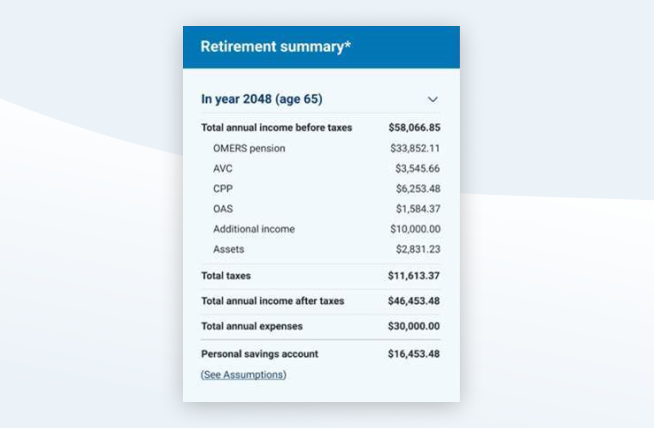
1. The Retirement Summary Table
This useful table will reveal a comprehensive financial summary of your retirement income, taxes and savings. From the table, you will be able to select any year (up to your 100th birthday) to view an estimated financial picture for that given year. The table will also recalculate while you continue to work to display the most current information.
2. The Financial Forecast Graph
This provides you with a user-friendly visualization of your retirement income from the current date far into the future. All you will have to do is input the information you want included in the calculation and the Retirement Planner will take care of the rest!
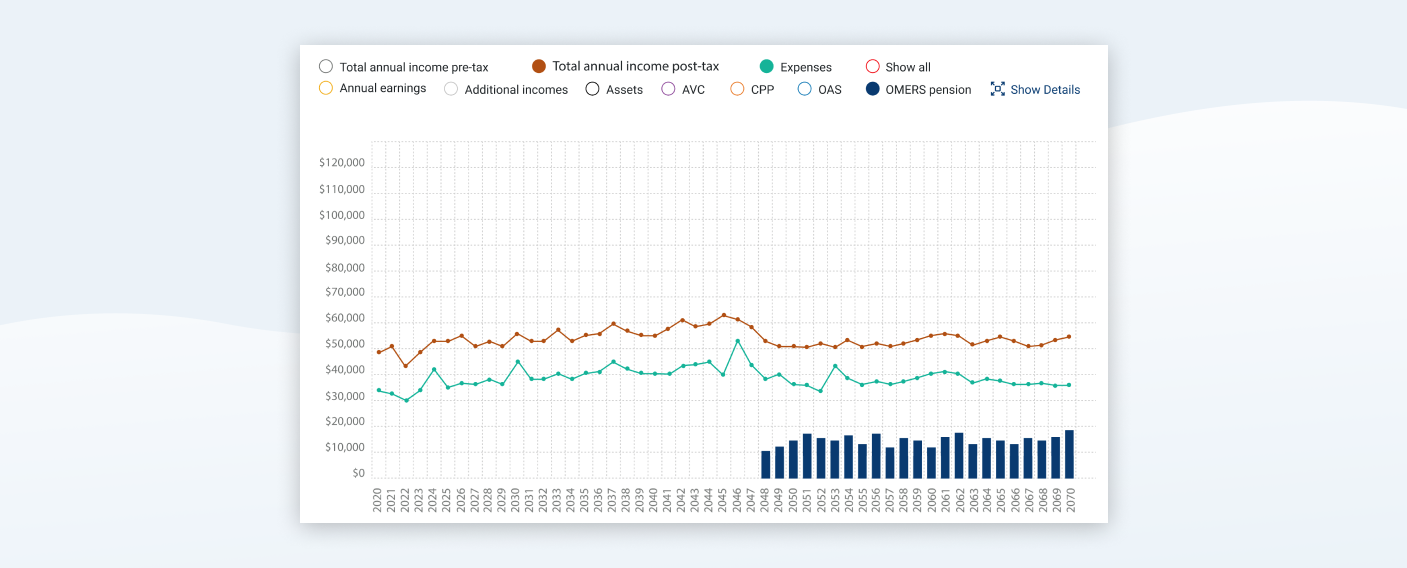
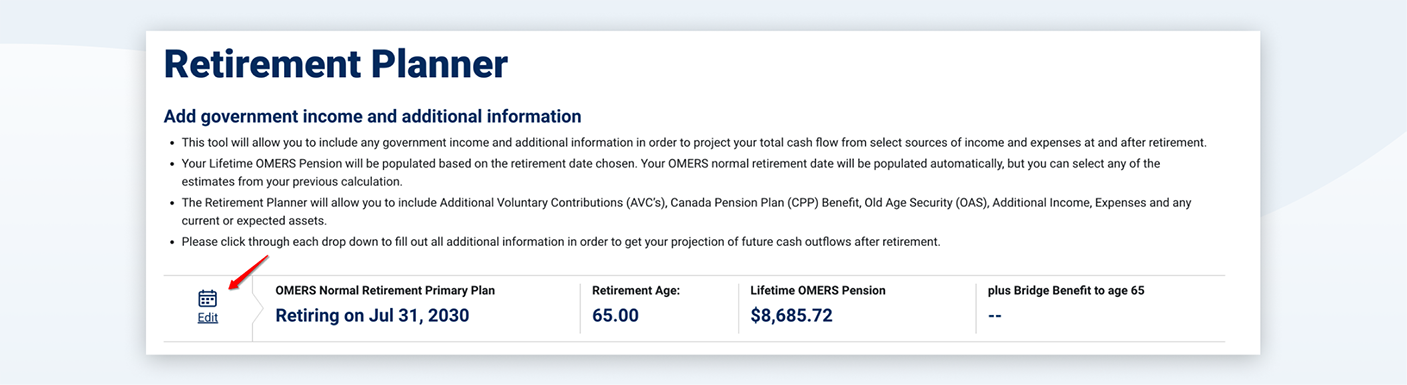
3. Change Retirement Dates
If you want to see what your retirement income might look like if you retire at a different date, you can edit the date to have it reflected in your calculation.
We can’t wait to share these new features with you! Be sure to check your myOMERS account in the coming weeks to take advantage of the new enhanced features in Retirement Planner.
Don’t have a myOMERS account yet? Creating one is easy. All you need is your OMERS 7-digit reference number, the last three digits of your social insurance number and your date of birth. Visit myOMERS.com and click Register Now to get started.
Please note: The images above are for demonstration purposes only.