HOW TO: READ YOUR PENSION STATEMENT
An OMERS pension can be one of your most valuable assets because it provides you with regular pension payments for life. To help you understand and plan around the benefit you are receiving, OMERS delivers retired members an annual pension statement. Here are a few key sections to pay special attention to when reading your statement:
-
Annual inflation adjustment – tells you how much of an increase (if any) will be made to your pension for the upcoming year/sites/omers-newsletter/static/images/sites/omers-newsletter/static/images/sites/omers-newsletter/static/images/sites/omers-newsletter/static/images/sites/omers-newsletter/static/images
-
Pension amount details – compares how much pension you received last year versus this year
-
Beneficiary information – it’s important to ensure this information is accurate; if it isn’t, update it quickly and easily through your myOMERS account
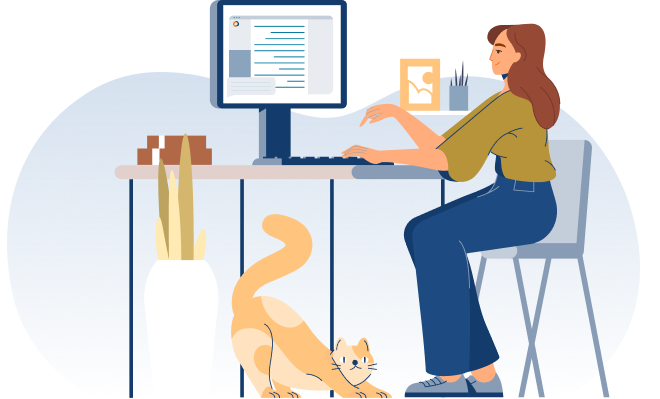
Did you know you can receive your pension statement digitally?
Visit myOMERS.com today to opt in to electronic communications and we’ll email you when your statement has been posted to your account. You can even store and access your past statements in your myOMERS account!
If you don’t have a myOMERS account yet, creating one is easy. All you need to get started is your OMERS 7-digit reference number, the last three digits of your social insurance number and your date of birth.
Have a question?
If you have any questions, call Member Services at +1 416.369.2444 or +1 800.387.0813, Monday to Friday between 8 a.m. and 5 p.m. You can also start a conversation using our secure communication channel in your myOMERS account.